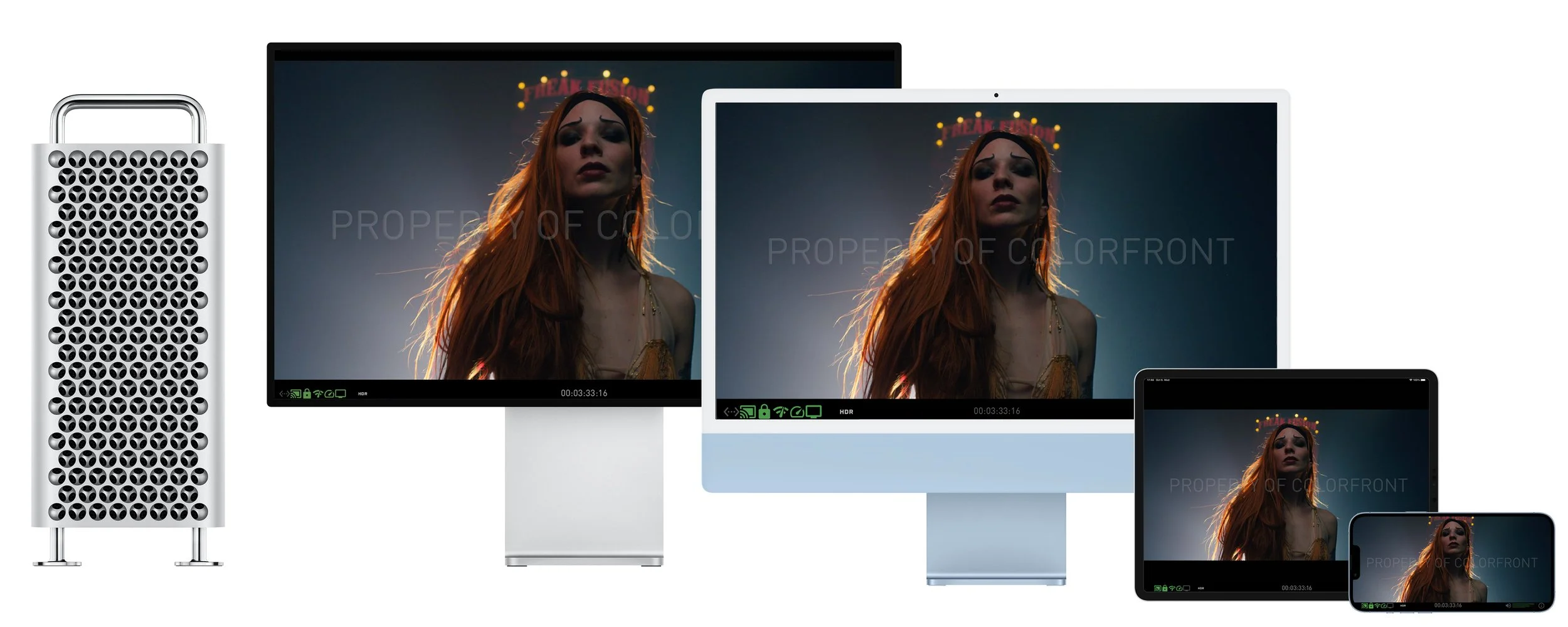Grading without borders!
Remote and on-location
“Technology has given us fantastic solutions for improving the value of our remote video productions in 2023, but sometimes you just can’t beat a good coffee break.”
REMOTE
-
Remote color grading allows the colorist to work from anywhere, as long as they have internet access.
-
Without the need to travel to a physical location, remote color grading can save money on travel expenses.
-
Without the need for travel, remote color grading can lead to faster turnaround times on projects.
-
Remote color grading enables real-time communication and collaboration between the colorist, director, and other members of the post-production team
-
Remote color grading can be done faster than traditional grading methods as the colorist can work on multiple shots at the same time without having to wait for the director to review each shot.
LOCATION
-
On-location color grading allows for face-to-face communication and collaboration between the colorist, director, and other members of the production team.
-
On-location color grading allows the colorist to work/screen the original footage in a studio environment, rather than a lower-resolution proxy, which can lead to a higher-quality final product. This can be reached remotely if needed.
-
Being on location allows the colorist to gain a better understanding of the project and the overall look and feel that the director is trying to achieve non-verbally.
-
On-location color grading allows the colorist to control the lighting conditions in the grading suite, which can lead to a more accurate and consistent grade.
-
It would be silly to underestimate the power of a nice coffee together.
“444 10bit HDR? Stream it to me!”
I’m using Colorfront Streaming Server, a cost-effective live-streaming appliance delivering color fidelity and real-time performance for a variety of secure remote post-production operations.
You can watch the stream on Streaming Player is Colorfront's streaming video receiver software, which can decode the encrypted HEVC stream from Streaming Server and Colorfront Transkoder / Dailies products, and which supports professional video output to a variety of displays, from your phone to a 4K Dolby cinema.
No dedicated hardware box is needed, Colorfront Streaming Player software can run on both Windows and Mac, iPhone, iPad, and the latest AppleTV 4K.
“Serious magic! Avada Kedavra!”
You can register to Black Magic Cloud, and we can work simultaneously on the same project.
No need to worry about shared storage solutions since BMD cloud can be integrated into Dropbox or an unlimited Google drive, or you can send me the original footage, and we can link that thanks to Black Magic Drive Mapping.
Blackmagic Cloud has several advantages that make it a good option for video editing and collaboration:
Remote access: It allows users to work on projects from anywhere, as long as they have internet access. This is especially useful for teams working remotely or with members in different locations.
Real-time collaboration: It allows multiple users to work on the same project at the same time, with the ability to see changes made by others in real time. This can greatly improve efficiency and reduce the time needed to complete a project.
Familiar interface: It has a user interface similar to traditional video editing software, which can make it easy for users to learn and use.
High-resolution support: It can work with video resolutions up to 8K, which is important for professional video production.
Communication feature: It has built-in chat and video conferencing features, which make it easy for team members to communicate and collaborate on projects.
Cost-effective: It allows users to collaborate without having to purchase expensive hardware or software, which can be cost-effective for small or independent teams.
“For fast client support on iOS gadgets!”
DaVinci Resolve's remote monitoring makes collaboration easy with Black Magic’s cloud. This powerful feature allows editors/colorists to stream their project in real-time to remote clients and collaborators for feedback, without everyone needing to be in the same location.
The remote monitoring process is remarkably simple. Colorist can enable streaming in Resolve and share a session code. Then clients can view the live video stream from computers, iPad or iPhone using the free monitoring apps. Multiple devices can tune in simultaneously for group reviews.
With remote monitoring, the review process is streamlined. Colorists gain feedback from afar, while clients have peace of mind knowing the project is progressing as planned. It's a convenient solution that removes the constraints of physical location for effective creative collaboration.